ffmpeg(九)MP4/MP3解封装
ffmpeg(九)MP4/MP3解封装
前言
解封装包括很多层步骤,包括协议的解析,封装格式的解析。ffmpeg中,本地文件当做file://协议来解析,远程文件采用的传输协议有http(s),rtsp等等。封装格式比如MP4,MOV,TS,MPEG等等。对于ffmpeg来说,只需要调用一个借口函数即可完成解封装的所有步骤,非常简单
解封装相关流程
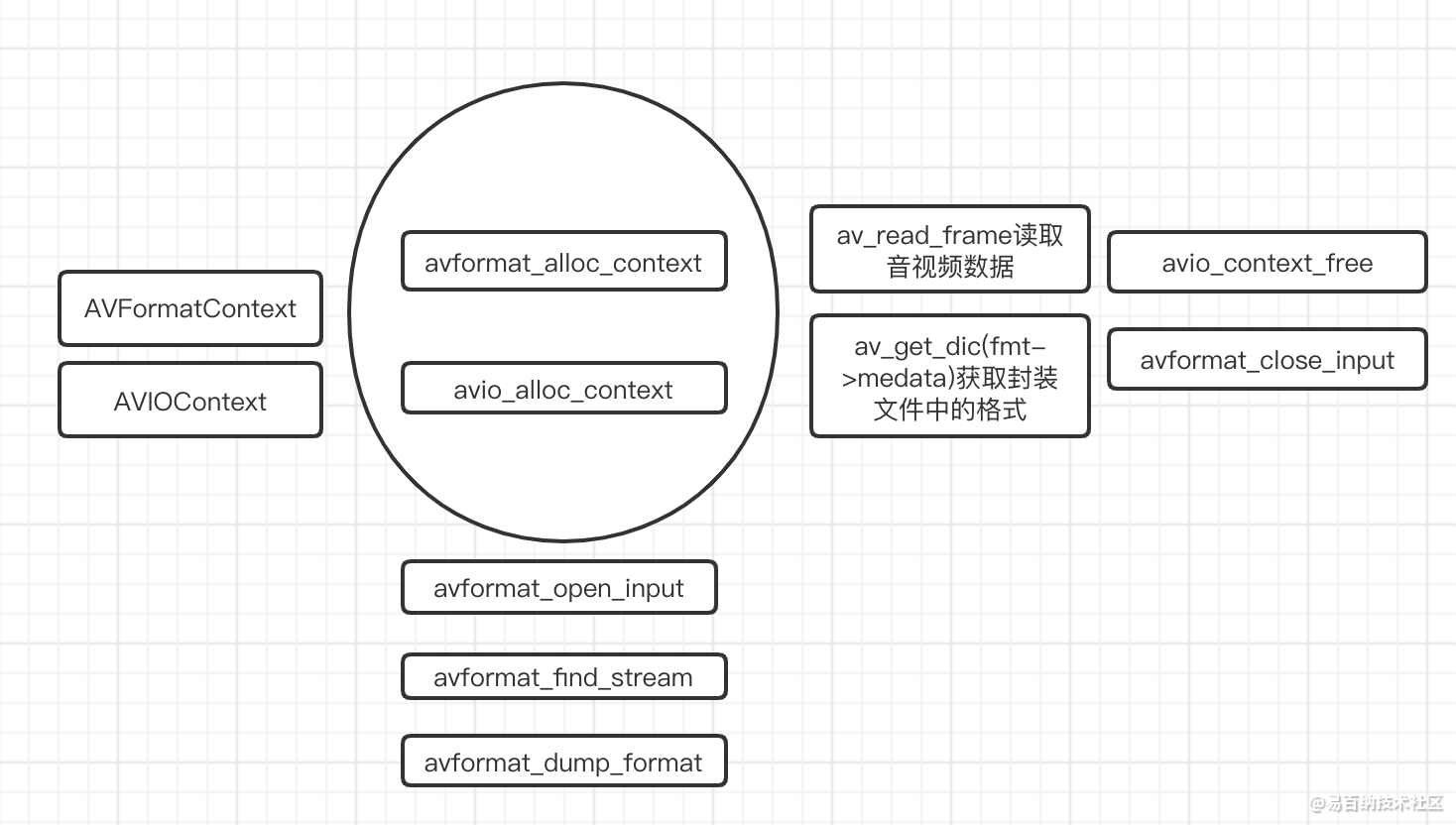
解封装相关函数介绍
- 1、AVFormatContext重要字段介绍(针对解封装后的)
nb_streams:包含的流的个数
streams:每个流对象,流对象中包括音视频编码参数信息;具体存储在AVStream中AVCodecParameters对象里面
metadata:解封装对应格式的标签信息AVCodecParameters
codec_type:表示数据类型,音频数据或者视频数据
codec_id:音频或者视频采用的编码器
format:音频,采样格式;视频,像素格式
width/height:视频宽高
color_range:视频颜色范围;AVCOL_RANGE_MPEG:代表以BT601,BT709,BT2020等以广播电视系统类的颜色取值范围类型;AVCOL_RANGE_JPEG:代表以电脑等显示器类的颜色取值范围
color_space:颜色空间;比如RGB,YUV,CMYK等等
channel_layout:音频的声道类型
channels:音频的声道数
sample_rate:音频的采样率
frame_size:音频编码器设置的frame size大小
- 2、int avformat_open_input(AVFormatContext ps,const char url,ff_const59 AVInputFormat fmt,AVDictionary options)
根据给定的url和fmt,options参数进行执行解封装,最终解封装的相关参数填入到ps中去,成功则返回0,失败则返回负数;
- 3、int avformat_find_stream_info(AVFormatContext *ps,AVDictionary **options)
查找流信息,并尝试读取一个数据包,将编解码参数赋值给AVFormatContext;
成功返回0,失败返回负数
- 4、int av_dump_info(AVFormatContext ps,int index,const char url,int is_output)
打印解封装后的参数信息
- 5、AVFormatContext *avformat_alloc_context(void)
创建一个AVFormatContext对象,并赋值为初始值,不包含编码相关参数
- 6、AVIOContext avio_alloc_context(
unsigned char buff,
int buffer_size,
int write_flag,
void opaque,
int (read_packet)(void opaque,uint8_t buffer,int buf_size),
int (write_packet)(void opaque,uint8_t buffer,int buf_size),
int64_t (seek)(void *opaque,int64_t offset,int whence)
)
创建一个AVIOContext对象,该对象创建完毕后赋值给AVFormatContext的pb对象。该赋值必须再avformat_open_input()函数调用之前完成;默认情况下,avformat_open_input()函数内部会自己创建pb和AVFormatContext对象,也可以用步骤5和6提前自定义
- 7、avformat_close_input(AVFormatContext **ps)
关闭AVFormatContext上下文
- 8、avio_context_free()
关闭AVIOContext上下文
实现代码
头文件
//
// demuxer.hpp
// video_encode_decode
//
// Created by apple on 2020/3/24.
// Copyright © 2020 apple. All rights reserved.
//
#ifndef demuxer_hpp
#define demuxer_hpp
#include <stdio.h>
#include <string>
#include "CLog.h"
extern "C"{
#include <libavutil/imgutils.h>
#include <libavformat/avformat.h>
#include <libavutil/error.h>
#include <libavutil/file.h>
#include <libavformat/avio.h>
}
using namespace std;
/** ffmpeg编译完成后支持的解封装器位于libavformat目录下的demuxer_list.c文件中,具体的配置再.configure文件中,如下:
* print_enabled_components libavformat/demuxer_list.c AVInputFormat demuxer_list $DEMUXER_LIST
* xxxx.mp4对应的解封装器为ff_mov_demuxer
*/
class Demuxer
{
public:
Demuxer();
~Demuxer();
void doDemuxer();
};
#endif /* demuxer_hpp */实现文件
//
// demuxer.cpp
// video_encode_decode
//
// Created by apple on 2020/3/24.
// Copyright © 2020 apple. All rights reserved.
//
#include "demuxer.hpp"
struct buffer_data {
uint8_t *ptr;
uint8_t *ptr_start;
size_t size; ///< buffer size
};
Demuxer::Demuxer()
{
}
Demuxer::~Demuxer()
{
}
/** 参考ffmpeg源码file.c的file_seek方法。
* 1、该函数的作用有两个,第一个返回外部缓冲区的大小,类似于lstat()函数;第二个设置外部缓冲读取指针的位置(读取指针的位置
* 相对于缓冲区首地址来说的),类似于lseek()函数
* 2、AVSEEK_SIZE 代表返回外部缓冲区大小
* 3、SEEK_CUR 代表将外部缓冲区读取指针从目前位置偏移offset
* 4、SEEK_SET 代表将外部缓冲区读取指针设置到offset指定的偏移
* 5、SEEK_END 代表将外部缓冲区读取指针设置到相对于尾部地址的偏移
* 6、3/4/5情况时返回当前指针位置相对于缓冲区首地址的偏移。offset 的值可以为负数和0。
*/
static int64_t io_seek(void* opaque,int64_t offset,int whence)
{
struct buffer_data *bd = (struct buffer_data*)opaque;
if (whence == AVSEEK_SIZE) {
return bd->size;
}
if (whence == SEEK_CUR) {
bd->ptr += offset;
} else if (whence == SEEK_SET) {
bd->ptr = bd->ptr_start+offset;
} else if (whence == SEEK_END) {
bd->ptr = bd->ptr_start + bd->size + offset;
}
return (int64_t)(bd->ptr - bd->ptr_start);
}
/** 参考ffmpeg file.c的file_read()源码
* 1、该函数的意思就是需要从外部读取指定大小buf_size的数据到指定的buf中;这里外部是一个内存缓存
* 2、每次读取完数据后需要将读取指针后移
* 3、如果外部数据读取完毕,则需要返回AVERROR_EOF错误
* 4、读取成功,返回实际读取的字节数
*/
static int io_read(void *opaque, uint8_t *buf, int buf_size)
{
static int total = 0;
struct buffer_data *bd = (struct buffer_data *)opaque;
buf_size = FFMIN(buf_size, (int)(bd->ptr_start+bd->size-bd->ptr));
total += buf_size;
if (buf_size <= 0)
return AVERROR_EOF;
// LOGD("ptr:%p size:%zu buf_size %d total %d\n", bd->ptr, bd->size,buf_size,total);
/* copy internal buffer data to buf */
memcpy(buf, bd->ptr, buf_size);
bd->ptr += buf_size;
return buf_size;
}
void Demuxer::doDemuxer()
{
string curFile(__FILE__);
unsigned long pos = curFile.find("1-video_encode_decode");
if (pos == string::npos) {
LOGD("can not find file");
return;
}
string recourDir = curFile.substr(0,pos)+"filesources/";
// mdata标签在moov之前
string srcPath = recourDir+"test_1280x720.MP4";
// mdata标签在moov之后
// string srcPath = "/Users/apple/Downloads/Screenrecorder-2020-03-31-16-36-12-749\(0\).mp4";
AVFormatContext *inFmtCtx = NULL;
int ret = 0;
#define Use_Custom_io 0
#if Use_Custom_io
AVIOContext *ioCtx;
uint8_t *io_ctx_buffer = NULL,*buffer = NULL;
size_t io_ctx_buffer_size = 4096,buffer_size;
buffer_data bd = {0};
ret = av_file_map(srcPath.c_str(),&buffer,&buffer_size,0,NULL);
if (ret < 0) {
LOGD("av_file_map fail");
return;
}
bd.ptr = buffer;
bd.ptr_start = buffer;
bd.size = buffer_size;
inFmtCtx = avformat_alloc_context();
if (inFmtCtx == NULL) {
LOGD("avformat_alloc_context fail");
return;
}
io_ctx_buffer = (uint8_t*)av_mallocz(io_ctx_buffer_size);
/** 遇到问题:如果没有指定io_seek函数,对于MP4文件来说,如果mdata在moov标签的后面,采用自定义的AVIOContext时
* 候avformat_find_stream_info() 返回"Could not findcodec parameters for stream 0 ........:
* unspecified pixel formatConsider increasing the value for the 'analyzeduration' and 'probesize' options的错误
* av_read_frame()返回Invalid data found when processing input的错误
* 分析原因:在创建AVIOContext时没有指定seek函数
* 解决方案:因为创建AVIOContext时没有指定io_seek函数并正确实现io_read()和io_seek()相关逻辑;参考如上io_seek和io_read函数
*/
ioCtx = avio_alloc_context(io_ctx_buffer,(int)io_ctx_buffer_size,0,&bd,&io_read,NULL,&io_seek);
if (ioCtx == NULL) {
LOGD("avio_alloc_context fail");
return;
}
inFmtCtx->pb = ioCtx;
#endif
/** 遇到问题:avformat_open_input -1094995529
* 原因分析:这里要打开的文件是MP4文件,而对应的MP4的解封装器没有编译到ffmpeg中,--enable-demuxer=mov打开重新编译即可。
*/
/** 参数1:AVFormatContext 指针变量,可以用avformat_alloc_context()先初始化或者直接初始化为NULL
* 参数2:文件名路径
* 参数3:AVInputFormat,接封装器对象,传NULL,则根据文件名后缀猜测。非NULL,则由这个指定的AVInputFormat进行解封装
* 参数4:解封装相关参数,传NULL用默认即可
*/
ret = avformat_open_input(&inFmtCtx,srcPath.c_str(),NULL,NULL);
if (ret < 0) {
LOGD("avformat_open_input fail %d error:%s",ret,av_err2str(ret));
return;
}
LOGD("ddd probesize %d analyzeduration %d",inFmtCtx->probesize,inFmtCtx->max_analyze_duration);
ret = avformat_find_stream_info(inFmtCtx,NULL);
if (ret < 0) {
LOGD("avformat_find_stream_info fail %d error:%s",ret,av_err2str(ret));
return;
}
LOGD("begin av_dump_format");
av_dump_format(inFmtCtx,0,NULL,0);
LOGD("end av_dump_format");
// 解析出封装格式中的标签
LOGD("begin mediadata \n\n");
const AVDictionaryEntry *tag = NULL;
while ((tag = av_dict_get(inFmtCtx->metadata, "", tag, AV_DICT_IGNORE_SUFFIX))) {
LOGD("tag key:%s value:%s",tag->key,tag->value);
}
LOGD("end mediadata \n\n");
// 解析出封装格式中的编码相关参数
for (int i = 0;i<inFmtCtx->nb_streams;i++) {
AVStream *stream = inFmtCtx->streams[i];
enum AVCodecID cId = stream->codecpar->codec_id;
int format = stream->codecpar->format;
if (stream->codecpar->codec_type == AVMEDIA_TYPE_VIDEO) {
LOGD("begin video AVStream \n\n");
LOGD("code_id %s format ",avcodec_get_name(cId));
const AVPixFmtDescriptor *fmtDes = av_pix_fmt_desc_get((enum AVPixelFormat)format);
LOGD("AVPixFmtDescriptor name %s",fmtDes->name);
LOGD("width %d height %d",stream->codecpar->width,stream->codecpar->height);
/** 颜色的取值范围
* AVCOL_RANGE_MPEG:代表以BT601,BT709,BT2020等以广播电视系统类的颜色取值范围类型
* AVCOL_RANGE_JPEG:代表以电脑等显示器类的颜色取值范围
*/
LOGD("color_range %d",stream->codecpar->color_range);
/** 所采用的颜色空间,比如RGB,YUV,CMYK等等
*/
LOGD("color_space %s",av_get_colorspace_name(stream->codecpar->color_space));
LOGD("video_delay %d\n\n",stream->codecpar->video_delay);
} else if (stream->codecpar->codec_type == AVMEDIA_TYPE_AUDIO) {
LOGD("begin audio AVStream \n\n");
LOGD("code_id %s format ",avcodec_get_name(cId));
LOGD("samplefmt %s",av_get_sample_fmt_name((enum AVSampleFormat)format));
LOGD("channel_layout %s channels %d",av_get_channel_name(stream->codecpar->channel_layout),stream->codecpar->channels);
LOGD("sample_rate %d",stream->codecpar->sample_rate);
LOGD("frame_size %d",stream->codecpar->frame_size);
} else {
LOGD("other type");
}
}
LOGD("end AVStream\n\n");
AVPacket *packet = av_packet_alloc();
static int num = 0;
LOGD("begin av_read_frame");
while ((ret = av_read_frame(inFmtCtx, packet)) >= 0) {
num++;
// LOGD("av_read_frame size %d num %d",packet->size,num);
av_packet_unref(packet);
}
LOGD("end av_read_frame ret %s",av_err2str(ret));
/** 释放内存
*/
avformat_close_input(&inFmtCtx);
// 对于自定义的AVIOContext,先释放里面的buffer,在释放AVIOContext对象
#if Use_Custom_io
if (ioCtx) {
av_freep(&ioCtx->buffer);
}
avio_context_free(&ioCtx);
av_file_unmap(buffer, buffer_size);
#endif
}备注:分别实现了自定义AVIOContext的方式和采用avformat_opent_input()函数默认方式进行解封装,Use_Custom_io为0代表采用默认方式
遇到问题
1、如果没有指定io_seek函数,对于MP4文件来说,如果mdata在moov标签的后面,采用自定义的AVIOContext时候avformat_find_stream_info() 返回"Could not findcodec parameters for stream 0 ........:unspecified pixel formatConsider increasing the value for the 'analyzeduration' and 'probesize' options的错误av_read_frame()返回Invalid data found when processing input的错误
分析原因:在创建AVIOContext时没有指定seek函数
解决方案:因为创建AVIOContext时没有指定io_seek函数并正确实现io_read()和io_see()相关逻辑;参考如上io_seek和io_read函数
- 分享
- 举报
 暂无数据
暂无数据-
浏览量:5884次2021-04-27 16:31:59
-
浏览量:3560次2022-04-12 09:57:34
-
浏览量:2444次2019-05-21 15:35:56
-
浏览量:1463次2024-01-13 15:17:32
-
浏览量:3348次2023-12-21 17:20:27
-
浏览量:2065次2024-01-06 16:49:28
-
浏览量:3049次2024-01-17 11:25:11
-
浏览量:4297次2024-01-22 11:16:26
-
浏览量:1794次2023-01-12 17:45:30
-
浏览量:4608次2021-04-25 16:34:01
-
浏览量:6066次2021-04-25 16:34:37
-
浏览量:5969次2021-04-27 16:33:54
-
浏览量:4461次2022-04-12 09:55:34
-
浏览量:3056次2024-02-27 17:03:43
-
浏览量:5154次2021-04-25 16:35:51
-
浏览量:5976次2021-04-23 14:10:42
-
浏览量:3879次2020-07-29 11:56:51
-
浏览量:2104次2023-12-26 16:33:04
-
浏览量:2619次2020-08-04 20:32:16
-
广告/SPAM
-
恶意灌水
-
违规内容
-
文不对题
-
重复发帖
这把我C





 微信支付
微信支付举报类型
- 内容涉黄/赌/毒
- 内容侵权/抄袭
- 政治相关
- 涉嫌广告
- 侮辱谩骂
- 其他
详细说明


 微信扫码分享
微信扫码分享 QQ好友
QQ好友





