鸿蒙首款地图服务卡片,我心动了!
处于隐私保护借用熊猫基地定位,代码层实现了获取实时定位功能。

代码已开源至 gitee:
https://gitee.com/panda-coder/harmonyos-apps/tree/master/AMapCard
B 站效果视频链接:
https://www.bilibili.com/video/BV1Rq4y1X7BC?share_source=copy_web
卡片效果如下:




关键技术及实现原理
卡片现有支持的基础组件有:button、calendar、chart、clock、divider、image、input、progress、span、text。
可以看到现有的卡片组件并不支持地图的开发,那么如何在卡片上显示地图尼?
通过 image 组件+高德地图 WebAPI 的静态地图即可实现地图的显示。
以上方便有开发卡片经验的开发者提供思路,具体方式方法如下:
从零开始
①创建项目
打开 DevEco Studio 工具,点击 File->New->New Project 创建一个 Empty Ability(JS),如下图,SDK 选用了 API 5。
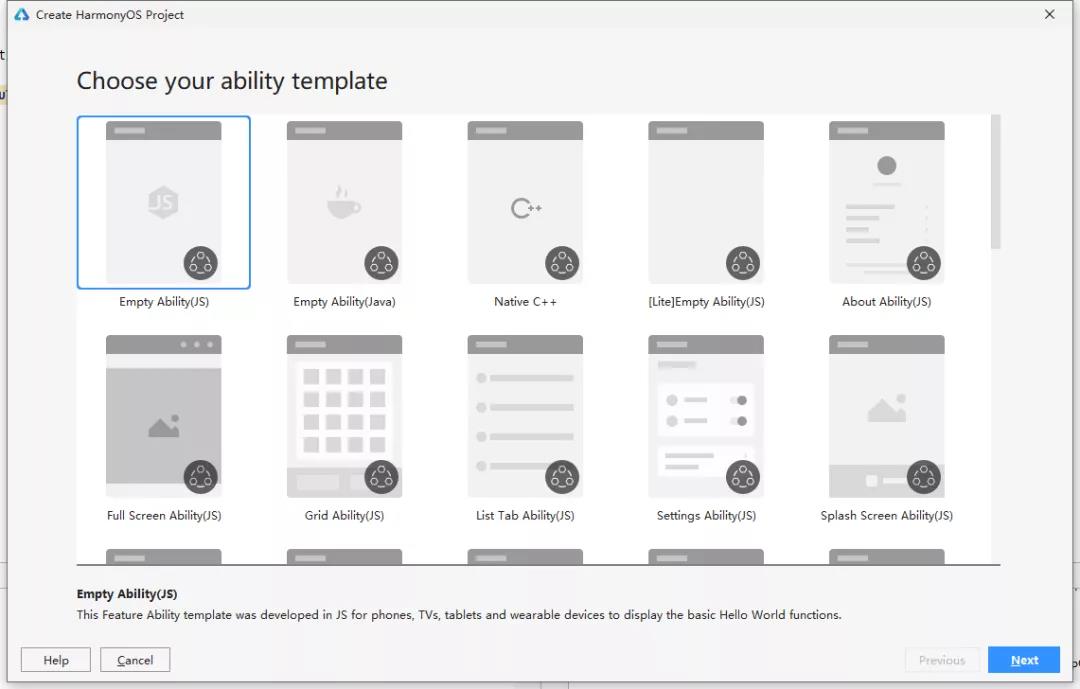
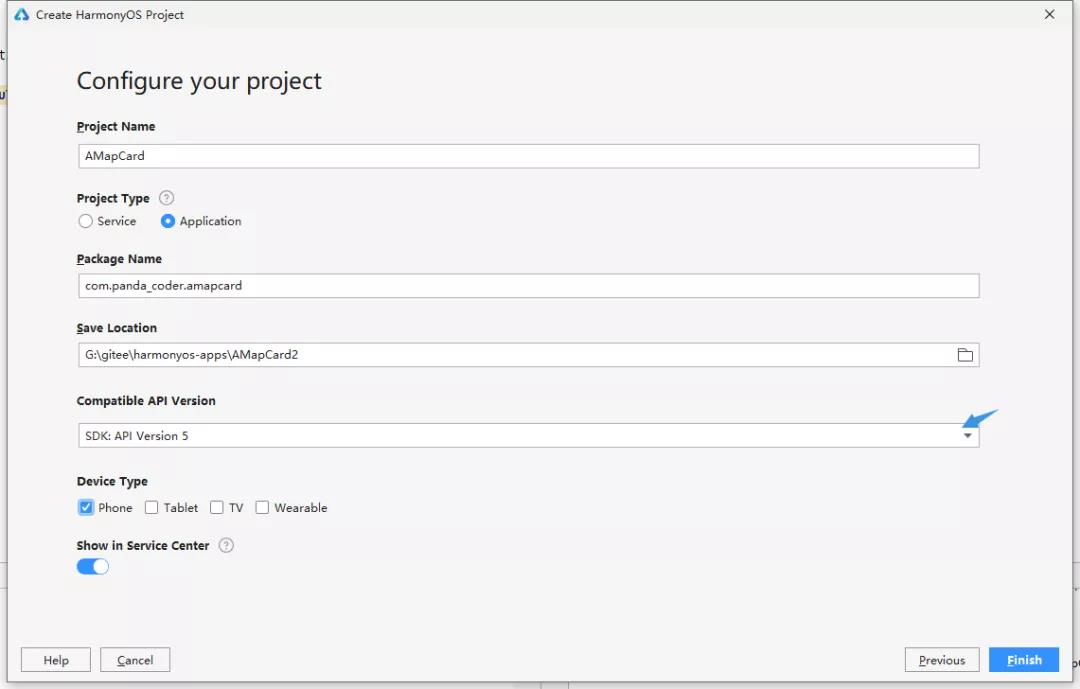

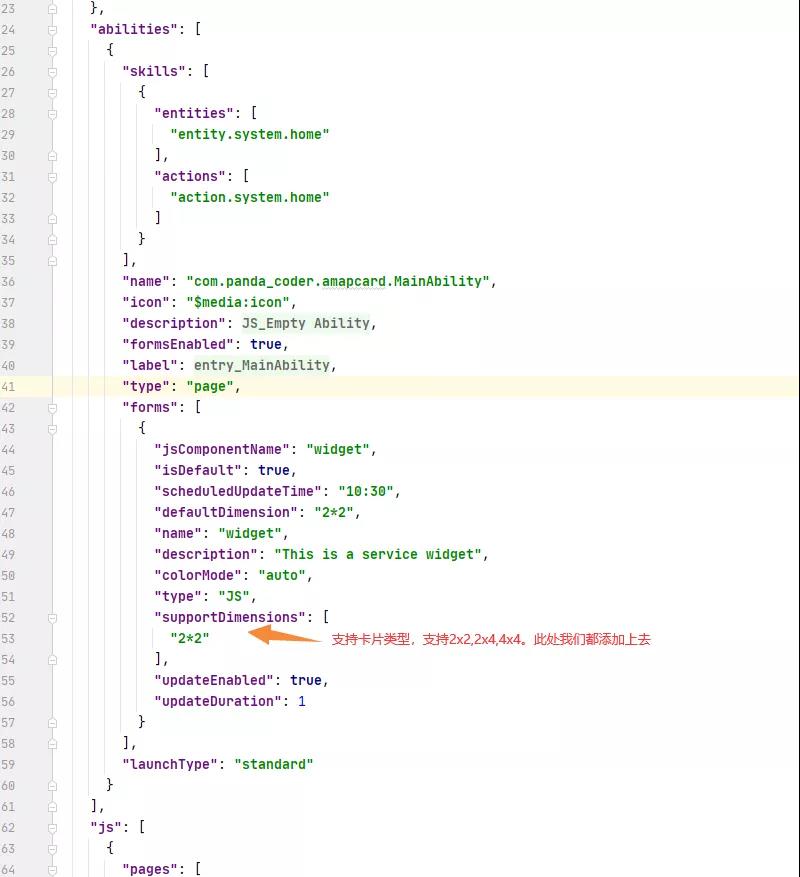
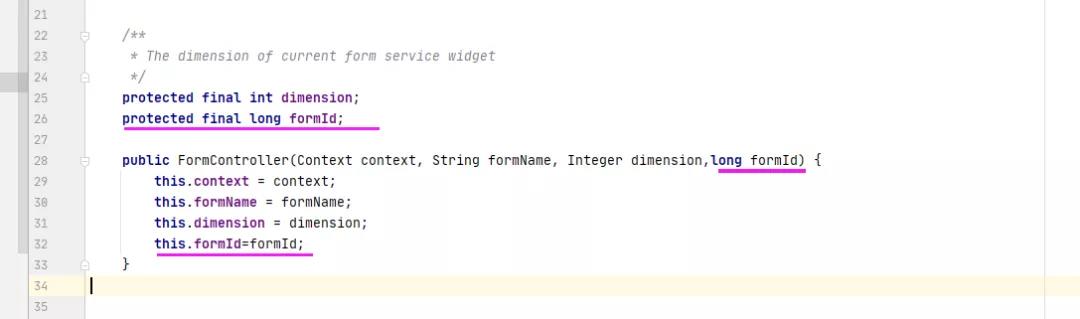
然后进入 FormControllerManager 找到 createFormController、getController、newInstance 进行修改。
①createFormController
在 newInstance 方法中添加参数 formId,如下图:

②getController
在 newInstance 方法中添加参数 formId,如下图:
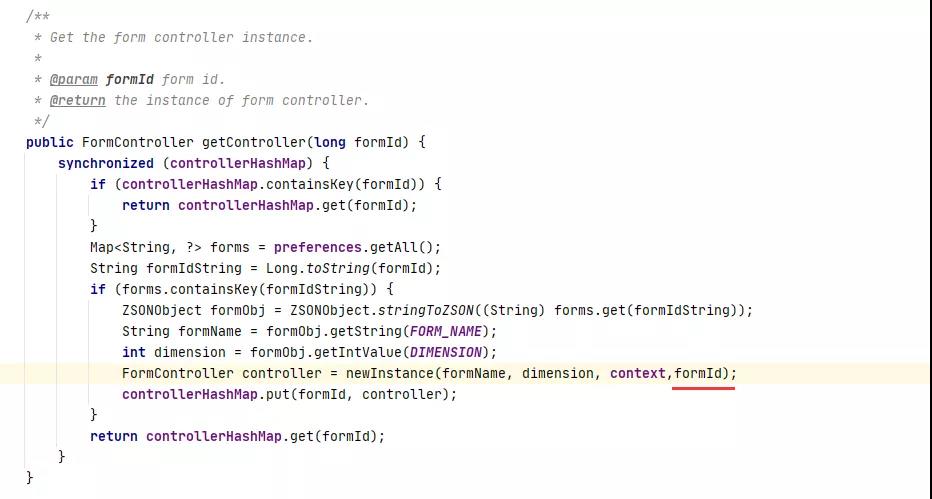
③newInstace
该方法是动态的创建 WidgetImpl 方法,类似于 IOC 作用:

找到 java 目录下的 widget/widget/widgetImpl,卡片的所有逻辑都在该文件内。
首先修改构造函数及定义基础属性等,因上述修改了 FormController 及 FormControllerManager 构造函数必须增加 Long formId 参数。
private static Location slocation=null;//当前位置信息
private Boolean slocationChanged=false;//位置是否修改
private int dimension=2;//当前卡片模式 2x2=2;2x4=3;4x4=4;
private List<String> defualtBtn=new ArrayList<>();//界面下方的按钮列表
private static Locator locator=null;//坐标获取类
private LocatorCallBack locatorCallBack=new LocatorCallBack();//坐标获取后返回调用类
private int mRoom=16;//静态地图显示层级
private String markType="";//静态地图周边搜索关键字
private String mSize="500*500";//静态地图大小
private List<String> mKeyLocation=new ArrayList<>();//静态地图获取周边标记的坐标
RequestParam requestParam = new RequestParam(RequestParam.PRIORITY_ACCURACY, 20, 0);
public WidgetImpl(Context context, String formName, Integer dimension,Long formId) {
super(context, formName, dimension,formId);
this.dimension=dimension;
//获取当前定位
if(locator==null){
locator=new Locator(context);
locator.startLocating(requestParam,locatorCallBack);
}
switch (dimension){
case 2:{
mSize="300*300";
mRoom=13;
break;
}
case 3:{
mSize="500*250";
mRoom=13;
break;
}
case 4:{
mSize="500*500";
mRoom=15;
break;
}
}
}
public class LocatorCallBack implements LocatorCallback{
@Override
public void onLocationReport(Location location) {
slocation=location;
//周边信息接口额度有限,限制为当坐标改变时刷新坐标mark信息,并更新卡片
if(location==slocation || slocation==null)
return;
refreshMark();
updateFormData(formId);
}
@Override
public void onStatusChanged(int i) {
}
@Override
public void onErrorReport(int i) {
}
}修改 createFormController,该方法在卡片创建时调用,我们需要把页面需要的参数传递过去。
注意网络图片需要使用“通过内存图片方式使用 image 组件。
@Override
public ProviderFormInfo bindFormData(){
defualtBtn=new ArrayList<>();
defualtBtn.add("酒店");
defualtBtn.add("餐饮");
defualtBtn.add("景点");
defualtBtn.add("加油站");
if(defualtBtn.size()<5){
for(int i=defualtBtn.size();i<5;i++){
defualtBtn.add("未设置");
}
}
this.markType=defualtBtn.get(0);
this.refreshMark();
FormBindingData formBindingData=null;
ZSONObject zsonObject =new ZSONObject();
zsonObject.put("imgSrc","memory://amap.png");
zsonObject.put("showCtlButton",this.dimension!=2);
zsonObject.put("searchBtns",defualtBtn);
zsonObject.put("searchText",markType);
formBindingData=new FormBindingData(zsonObject);
ProviderFormInfo formInfo = new ProviderFormInfo();
formInfo.setJsBindingData(formBindingData);
String amapUrl=getMapImageUrl(mKeyLocation);
byte[] bytes= HttpImageUtils.doGetRequestForFile(amapUrl);
formBindingData.addImageData("amap.png",bytes);
return formInfo;
}
初始化卡片后改进 onTriggerFormEvent,该方法为接收卡片事件,message 为事件传递的 params 参数。
@Override
public void onTriggerFormEvent(long formId, String message) {
ZSONObject request=ZSONObject.stringToZSON(message);
String EventName=request.getString("name");
switch (EventName){
case "checkSearch":{
int index=request.getIntValue("index");
markType=defualtBtn.get(index);
this.refreshMark();
break;
}
case "mapAdd":{
if(mRoom<17){
mRoom+=1;
}
break;
}
case "mapReduce":{
if(mRoom>0){
mRoom-=1;
}
break;
}
}
updateFormData(formId);
}修改更新卡片信息的方法,此方法不仅是系统会定时刷新,也有主动刷新的调用如:卡片事件改变后调用,坐标改变后的调用。
这也是需要修改 FormController、FormControllerManager 增加 formId 属性的原因,因为在主动刷新时需要 formId 参数。
此处还有一个重点就是:
((Ability)context).updateForm(formId,bindingData);
@Override
public void updateFormData(long formId, Object... vars) {
ZSONObject zsonObject=new ZSONObject();
zsonObject.put("searchBtns",defualtBtn);
zsonObject.put("searchText",markType);
String mapName="amap"+System.currentTimeMillis()+".png";
zsonObject.put("imgSrc","memory://"+mapName);
FormBindingData bindingData = new FormBindingData(zsonObject);
String amapUrl=getMapImageUrl(mKeyLocation);
byte[] bytes= HttpImageUtils.doGetRequestForFile(amapUrl);
bindingData.addImageData(mapName,bytes);
try{
((Ability)context).updateForm(formId,bindingData);
}catch (Exception ex){
ex.printStackTrace();
}
}其他一些上述方法中调用的私有方法及类。
私有方法:
private void refreshMark(){
try{
this.mKeyLocation= HttpImageUtils.SearchByKeyUrl(getMapMarkUrl(10));
}catch (Exception ex){
ex.printStackTrace();
}
}
private String getMapImageUrl(List<String> Position){
String url="https://restapi.amap.com/v3/staticmap";
String params="key=";
params+="&zoom="+mRoom;
params+="&size="+mSize;
if(slocation!=null)
params+="&location="+slocation.getLongitude()+","+slocation.getLatitude();
params+="&markers=large,0xea7700,H:"+slocation.getLongitude()+","+slocation.getLatitude();
if(Position==null || Position.size()==0)
return url+"?"+params;
String markers="|mid,0xFF0000,:";
for(int i=0;i<Position.size();i++){
markers+=Position.get(i)+";";
}
params+=markers.substring(0,markers.length()-1);
return url+"?"+params;
}
private String getMapMarkUrl(int size){
String Url="https://restapi.amap.com/v5/place/around?key=";
Url+="&keywords="+(markType=="未设置"?"":markType);
if(slocation!=null)
Url+="&location="+slocation.getLongitude()+","+slocation.getLatitude();
Url+="&size="+size;
return Url;
}HttpImageUtils 类:
package com.panda_coder.amapcard.utils;
import com.panda_coder.amapcard.MainAbility;
import ohos.hiviewdfx.HiLog;
import ohos.hiviewdfx.HiLogLabel;
import ohos.utils.zson.ZSONArray;
import ohos.utils.zson.ZSONObject;
import java.io.*;
import java.net.HttpURLConnection;
import java.net.URL;
import java.util.ArrayList;
import java.util.List;
public class HttpImageUtils {
private static final HiLogLabel TAG = new HiLogLabel(HiLog.DEBUG, 0x0, MainAbility.class.getName());
public final static byte[] doGetRequestForFile(String urlStr) {
InputStream is = null;
HttpURLConnection conn = null;
byte[] buff = new byte[1024];
try {
URL url = new URL(urlStr);
conn = (HttpURLConnection) url.openConnection();
conn.setDoInput(true);
conn.setRequestMethod("GET");
conn.setReadTimeout(6000);
conn.connect();
is = conn.getInputStream();
if (conn.getResponseCode() == 200) {
buff = readInputStream(is);
} else{
buff=null;
}
} catch (Exception e) {
HiLog.error(TAG,"【获取图片异常】",e);
}
finally {
try {
if(is != null){
is.close();
}
} catch (IOException e) {
e.printStackTrace();
}
conn.disconnect();
}
return buff;
}
public static byte[] readInputStream(InputStream is) {
ByteArrayOutputStream baos = new ByteArrayOutputStream();
byte[] buffer = new byte[1024];
int length = -1;
try {
while ((length = is.read(buffer)) != -1) {
baos.write(buffer, 0, length);
}
baos.flush();
} catch (IOException e) {
e.printStackTrace();
}
byte[] data = baos.toByteArray();
try {
is.close();
baos.close();
} catch (IOException e) {
e.printStackTrace();
}
return data;
}
public static String httpGet(String urlStr){
InputStream is = null;
HttpURLConnection conn = null;
String response="";
StringBuffer buffer = new StringBuffer();
try {
URL url = new URL(urlStr);
conn = (HttpURLConnection) url.openConnection();
conn.setDoInput(true);
conn.setRequestMethod("GET");
conn.setReadTimeout(6000);
conn.connect();
is = conn.getInputStream();
if (conn.getResponseCode() == 200) {
String str=null;
InputStreamReader isr = new InputStreamReader(is,"utf-8");
BufferedReader br = new BufferedReader(isr);
while((response = br.readLine())!=null){
buffer.append(response);
}
}
response=buffer.toString();
} catch (Exception e) {
HiLog.error(TAG,"【访问异常】",e);
}
finally {
try {
if(is != null){
is.close();
}
} catch (IOException e) {
e.printStackTrace();
}
conn.disconnect();
}
return response;
}
public final static List<String> SearchByKeyUrl(String urlStr){
List<String> result=new ArrayList<>();
String response= httpGet(urlStr);
if(response==null || response=="")
return result;
ZSONObject zson=ZSONObject.stringToZSON(response);
if(zson.getIntValue("infocode")!=10000)
return result;
ZSONArray zsonArray=zson.getZSONArray("pois");
for(int i=0;i<zsonArray.size();i++){
ZSONObject child= (ZSONObject)zsonArray.get(i);
String location=child.getString("location");
result.add(location);
}
return result;
}}
至此一个地图周边的卡片即可开发完成,后续会增加卡片的编辑功能可关注 gitee。
来源:鸿蒙技术社区
- 分享
- 举报
 暂无数据
暂无数据-
浏览量:6171次2021-07-14 14:09:54
-
浏览量:4291次2021-08-23 15:13:18
-
浏览量:4039次2021-07-14 14:13:47
-
浏览量:5048次2021-07-28 13:33:40
-
浏览量:4678次2021-09-01 17:51:02
-
浏览量:5926次2021-07-22 14:14:07
-
浏览量:5374次2021-06-28 14:52:06
-
浏览量:2494次2020-07-13 10:56:43
-
浏览量:2216次2022-01-07 09:00:21
-
浏览量:4238次2021-09-04 16:38:41
-
浏览量:5047次2021-08-16 11:02:13
-
浏览量:4823次2021-09-09 13:55:49
-
浏览量:6262次2021-08-04 13:46:28
-
浏览量:3291次2021-07-13 16:01:37
-
浏览量:4839次2021-06-30 09:47:29
-
浏览量:2431次2018-10-24 21:19:17
-
浏览量:2655次2019-08-30 14:48:05
-
浏览量:4279次2021-09-01 17:53:21
-
浏览量:2742次2022-03-11 09:01:37
-
广告/SPAM
-
恶意灌水
-
违规内容
-
文不对题
-
重复发帖

林家大哥





 微信支付
微信支付举报类型
- 内容涉黄/赌/毒
- 内容侵权/抄袭
- 政治相关
- 涉嫌广告
- 侮辱谩骂
- 其他
详细说明


 微信扫码分享
微信扫码分享 QQ好友
QQ好友



