技术专栏
findContours()函数与drawContours()函数 —— opencv学习记录(五)
opencv中利用函数 findContours() 可以监测出物体的轮廓
drawContours() 可以画出物体的轮廓
1. findContours()函数源码
void findContours(InputArray image, OutputArrayOfArrays contours,OutputArray hierarchy, int mode,int method, Point offset = Point());image ,8位单通道图像。 非零像素被视为1。 零像素保持为0,因此图像被视为二值。可以使用compare、inRange、threshold、adaptiveThreshold、Canny和其他方法来从灰度或彩色图像创建二值图像。contours 监测到的轮廓 原型 vector<vector<Point>> contours; 每个轮廓线存储为一个点的向量hierarchy 可选输出向量 原型vector<Vec4i> hierarchy;model 定义轮廓的检索模式 RETR_EXTERNAL 只监测最外围轮廓RETR_LIST 检测所有轮廓method 定义轮廓的近似方法 CHAIN_APPROX_NONE 保存物体所有连续的轮廓点到contours向量内CHAIN_APPROX_SIMPLE 仅保存轮廓的拐点信息 拐点与拐点直接的信息不保留point 偏移量
2. drawContours()函数源码
void drawContours(InputOutputArray image, InputArrayOfArrays contours,int contourIdx, const Scalar& color,int thickness = 1, int lineType = LINE_8,InputArray hierarchy = noArray(),int maxLevel = INT_MAX, Point offset = Point());imgae 目标图像contours 所有的输入轮廓。 每条轮廓线存储为一个点向量。contouridx要绘制的轮廓参数。 如果它是负的,就画出所有的等高线。color 颜色thickness 宽度 如果是负数 表示填充轮廓内部lineType 线型hierarchy可选信息。 它只在你想绘制一些轮廓时才需要(参见maxLevel)。maxlevel 绘制轮廓的最大水平。 如果为0,则只绘制指定的轮廓。如果为1,函数绘制轮廓线和所有嵌套轮廓线。如果是2,该函数绘制等值线、所有嵌套等值线、所有嵌套到嵌套等值线,等等。只有当存在可用的层次结构时,才会考虑此参数。offset 可选轮廓偏移参数。 将所有绘制的等高线按指定偏移量(dx, dy)移动。
3 代码
int main(){Mat image, img2;img2 = imread("2_3.jpg", 0);GaussianBlur(img2, image, Size(3, 3), 0);//高斯Canny(image, image, 100, 250);//二值化vector<vector<Point>> contours;vector<Vec4i> hierarchy;//3.利用函数findContours()查找图像A的轮廓;findContours(image, contours, hierarchy, RETR_LIST, CHAIN_APPROX_NONE, Point());Mat imageContours = Mat::zeros(image.size(), CV_8UC1);Mat Contours = Mat::zeros(image.size(), CV_8UC1); //绘制for (int i = 0; i < contours.size(); i++){//contours[i]代表的是第i个轮廓,contours[i].size()代表的是第i个轮廓上所有的像素点数for (int j = 0; j < contours[i].size(); j++){//绘制出contours向量内所有的像素点Point P = Point(contours[i][j].x, contours[i][j].y);Contours.at<uchar>(P) = 255;//白色像素点}}//绘制轮廓drawContours(imageContours, contours, -1, Scalar(255));imshow("Contours Image", imageContours); //轮廓imshow("Point of Contours", Contours); //向量contours内保存的所有轮廓点waitKey(0);}
4 method 参数对比
4.1 CHAIN_APPROX_NONE 保存物体所有连续的轮廓点到contours向量内
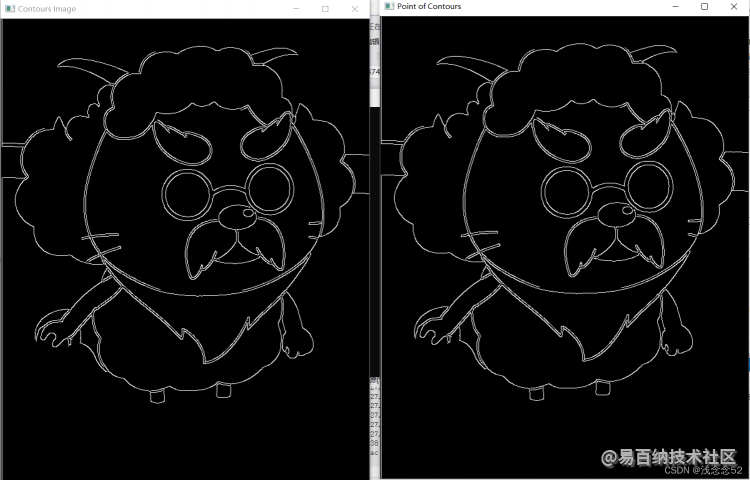
4.2 CHAIN_APPROX_SIMPLE 仅保存轮廓的拐点信息 拐点与拐点直接的信息不保留

声明:本文内容由易百纳平台入驻作者撰写,文章观点仅代表作者本人,不代表易百纳立场。如有内容侵权或者其他问题,请联系本站进行删除。
红包
点赞
收藏
评论
打赏
- 分享
- 举报
评论
0个
手气红包
 暂无数据
暂无数据相关专栏
-
浏览量:1490次2023-10-13 17:19:32
-
浏览量:4315次2020-09-07 14:06:47
-
浏览量:4236次2020-09-07 13:50:25
-
浏览量:7744次2020-12-06 16:44:26
-
浏览量:3074次2020-10-28 16:15:45
-
浏览量:2753次2024-03-04 14:48:01
-
浏览量:1829次2023-04-18 09:14:22
-
浏览量:9911次2021-06-21 11:49:58
-
浏览量:13271次2020-12-01 19:16:14
-
2021-02-20 13:45:09
-
浏览量:1668次2023-12-06 14:42:44
-
浏览量:1951次2023-07-14 14:36:03
-
浏览量:886次2023-07-17 13:48:57
-
浏览量:1269次2023-07-14 14:16:32
-
浏览量:1754次2023-07-05 10:11:08
-
浏览量:1469次2023-07-17 13:57:30
-
浏览量:1311次2023-07-05 10:11:29
-
浏览量:2336次2020-06-24 15:44:51
-
浏览量:6804次2020-12-20 20:54:26
置顶时间设置
结束时间
删除原因
-
广告/SPAM
-
恶意灌水
-
违规内容
-
文不对题
-
重复发帖
打赏作者
mini菜
您的支持将鼓励我继续创作!
打赏金额:
¥1

¥5

¥10

¥50

¥100

支付方式:
 微信支付
微信支付
举报反馈
举报类型
- 内容涉黄/赌/毒
- 内容侵权/抄袭
- 政治相关
- 涉嫌广告
- 侮辱谩骂
- 其他
详细说明
审核成功
发布时间设置
发布时间:
请选择发布时间设置
是否关联周任务-专栏模块
审核失败
失败原因
请选择失败原因
备注
请输入备注



 微信扫码分享
微信扫码分享 QQ好友
QQ好友







