vDHCP的简介与使用
Neutron架构
OpenStack的Neutron架构图:
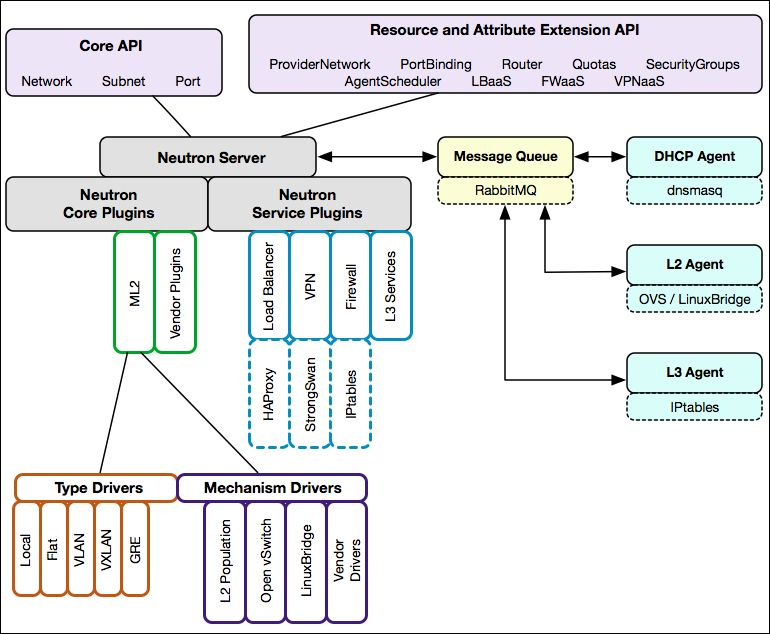
- Neutron Server:对外提供 OpenStack 网络 API,接收应用层请求,并调用 Plugin 处理请求。
- Plugin:处理 Neutron Server 发来的请求,维护 OpenStack 逻辑网络状态, 并调用 Agent 处理请求。
- Agent:处理 Plugin 的请求,负责在 network provider 上真正实现各种网络功能。
- Queue:Neutron Server,Plugin 和 Agent 之间通过 Messaging Queue 通信和调用。
DHCP服务
- DHCP服务由neutron-server和dhcp-agent、dhcp-driver配合实现,其中neutron-server负责接收请求并向agent发送网络、子网、端口等数据;dhcp-agent接收数据,创建、配置dhcp driver。
- DHCP模块主要由DHCP agent scheduler、DHCP agent、DHCP driver构成:
- DHCP agent scheduler:负责DHCP agent与network的调度,即哪些agent为network服务
- DHCP agent:为租户网络提供DHCP的功能。
- DHCP driver:用于管理DHCPserver,目前环境中是采用的dnsmasq。
-
整个DHCP处理的流程架构图如下
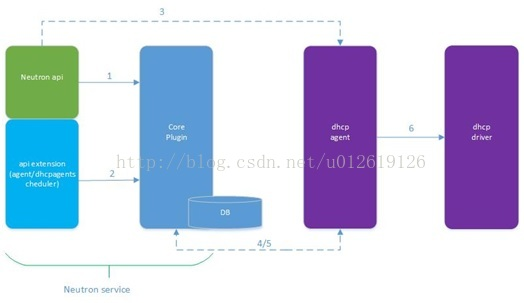
对应架构图中数字,有以下几个操作:
- 当dashboard上执行network/subnet/port的操作时,会调用neutron-api通知CorePlugin(如linux bridge plugin,ovs plugin等),创建相应虚拟network/subnet/port。
- agent management/agent scheduler里面会通过调度算法调度DHCP agent
- network/subnet/port操作会发送rpc请求到DHCP agent。
- agent scheduler db发送rpc请求到DHCP agent。
- DHCP agent通过DhcpPluginApi发送rpc请求到core plugin,操作相应的数据库。
- DHCP agent调用dhcp driver实现DHCP server的管理。
DHCP服务部署
dhcp agent可以安装在任何节点上(控制节点、网络节点、计算节点),Neturon支持dhcp agent集群(系统中运行多个dhcp agent实例),并且可以通过配置文件指定dhcp agent的调度策略。
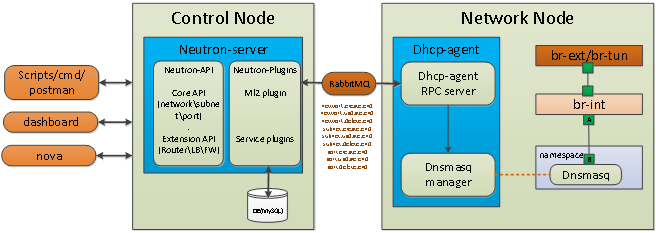
Dnsmasq
Dnsmasq提供 DNS 缓存和 DHCP 服务功能。
作为域名解析服务器(DNS),dnsmasq可以通过缓存 DNS 请求来提高对访问过的网址的连接速度。
作为DHCP 服务器,dnsmasq 可以用于为局域网电脑分配内网ip地址和提供路由。
DNS和DHCP两个功能可以同时或分别单独实现。dnsmasq轻量且易配置,适用于个人用户或少于50台主机的网络。此外它还自带了一个 PXE 服务器。
配置
编辑 dnsmasq 的配置文件 /etc/dnsmasq.conf 。这个文件包含大量的选项注释。
警告: dnsmasq 默认启用其 DNS 服务器。如果不需要,必须明确地将其 DNS 端口设置为 0 禁用它:
/etc/dnsmasq.conf
port=0
提示: 查看配置文件语法是否正确,可执行下列命令:
$ dnsmasq --test
DNS 缓存设置
要在单台电脑上以守护进程方式启动dnsmasq做DNS缓存服务器,编辑/etc/dnsmasq.conf,添加监听地址:
listen-address=127.0.0.1
如果用此主机为局域网提供默认 DNS,请用为该主机绑定固定 IP 地址,设置:
listen-address=192.168.x.x
这种情况建议配置静态IP
多个ip地址设置:
listen-address=127.0.0.1,192.168.x.x
DNS 地址文件
在配置好dnsmasq后,你需要编辑/etc/resolv.conf让DHCP客户端首先将本地地址(localhost)加入 DNS 文件(/etc/resolv.conf),然后再通过其他DNS服务器解析地址。配置好DHCP客户端后需要重新启动网络来使设置生效
resolv.conf
一种选择是一个纯粹的 resolv.conf 配置。要做到这一点,才使第一个域名服务器在/etc/resolv.conf 中指向localhost:
/etc/resolv.conf
nameserver 127.0.0.1
$External nameservers
...现在,DNS查询将首先解析dnsmasq,只检查外部的服务器如果DNSMasq无法解析查询. dhcpcd, 不幸的是,往往默认覆盖 /etc/resolv.conf, 所以如果你使用DHCP,这里有一个好主意来保护 /etc/resolv.conf,要做到这一点,追加 nohook resolv.conf到dhcpcd的配置文件:
/etc/dhcpcd.conf
...
nohook resolv.conf也可以保护您的resolv.conf不被修改:
$chattr +i /etc/resolv.conf
三个以上域名服务器
Linux 处理 DNS 请求时有个限制,在 resolv.conf 中最多只能配置三个域名服务器(nameserver)。作为一种变通方法,可以在 resolv.conf 文件中只保留 localhost 作为域名服务器,然后为外部域名服务器另外创建 resolv-file 文件。首先,为 dnsmasq 新建一个域名解析文件:
/etc/resolv.dnsmasq.conf
Google's nameservers, for example
nameserver 8.8.8.8
nameserver 8.8.4.4然后编辑 /etc/dnsmasq.conf 让 dnsmasq 使用新创建的域名解析文件:
/etc/dnsmasq.conf
...
resolv-file=/etc/resolv.dnsmasq.conf
...使用dhcpcd
dhcpcd 可以是通过创建(或编辑)/etc/resolv.conf.head文件或 /etc/resolv.conf.tail文件来指定dns服务器,使/etc/resolv.conf不会被每次都被dhcpcd重写
echo "nameserver 127.0.0.1" > /etc/resolv.conf.head #设置dns服务器为127.0.0.1
使用dhclient
要使用 dhclient, 取消 /etc/dhclient.conf 文件中如下行的注释:
prepend domain-name-servers 127.0.0.1;
使用NetworkManager
NetworkManager 可以靠自身配置文件的设置项启动 dnsmasq 。在 NetworkManager.conf 文件的 [main] 节段添加 dns=dnsmasq 配置语句,然后禁用由 systemd 启动的 dnsmasq.service:
/etc/NetworkManager/NetworkManager.conf
[main]
plugins=keyfile
dns=dnsmasq可以在 /etc/NetworkManager/dnsmasq.d/ 目录下为 dnsmasq 创建自定义配置文件。例如,调整 DNS 缓存大小(保存在内存中):
/etc/NetworkManager/dnsmasq.d/cache
cache-size=1000dnsmasq 被 NetworkManager 启动后,此目录下配置文件中的配置将取代默认配置。
提示: 这种方法可以让你启用特定域名的自定义DNS设置。例如: server=/example1.com/exemple2.com/xx.xxx.xxx.x 改变第一个DNS地址,浏览以下网站example1.com,example2.com使用xx.xxx.xxx.xx。This method is preferred to a global DNS configuration when using particular DNS nameservers which lack of speed, stability, privacy and security.
IPv6
启用 dnsmasq 在 NetworkManager 可能会中断仅持IPv6的DNS查询 (例如 dig -6 [hostname]) 否则将工作。 为了解决这个问题,创建以下文件将配置 dnsmasq 总是监听IPv6的loopback:
/etc/NetworkManager/dnsmasq.d/ipv6_listen.conf
listen-address=::1此外, dnsmasq不优先考虑上游IPv6的DNS。不幸的是NetworkManager已不这样做 (Ubuntu Bug)。 一种解决方法是将禁用IPv4 DNS的NetworkManager的配置,假设存在。
其他方式
另一种选择是在NetworkManagers“设置(通常通过右键单击小程序)和手动输入设置。设置将取决于前端中使用的类型;这个过程通常涉及右击小程序,编辑(或创建)一个配置文件,然后选择DHCP类型为“自动(指定地址)。”DNS地址将需要输入,通常以这种形式:127.0.0.1, DNS-server-one, ....
DHCP 服务器设置
dnsmasq默认关闭DHCP功能,如果该主机需要为局域网中的其他设备提供IP和路由,应该对dnsmasq 配置文件(/etc/dnsmasq.conf)必要的配置如下:
Only listen to routers' LAN NIC. Doing so opens up tcp/udp port 53 to
localhost and udp port 67 to world:
interface=<LAN-NIC>
dnsmasq will open tcp/udp port 53 and udp port 67 to world to help with
dynamic interfaces (assigning dynamic ips). Dnsmasq will discard world
requests to them, but the paranoid might like to close them and let the
kernel handle them:
bind-interfaces
Dynamic range of IPs to make available to LAN pc
dhcp-range=192.168.111.50,192.168.111.100,12h
If you’d like to have dnsmasq assign static IPs, bind the LAN computer's
NIC MAC address:
dhcp-host=aa:bb:cc:dd:ee:ff,192.168.111.50
启动守护进程
设置为开机启动:
systemctl enable dnsmasq.service
立即启动 dnsmasq:
systemctl start dnsmasq.service
查看dnsmasq是否启动正常,查看系统日志:
journalctl -u dnsmasq.service
需要重启网络服务以使 DHCP 客户端重建一个新的 /etc/resolv.conf。
测试
DNS 缓存
要测试查询速度,请访问一个 dnsmasq 启动后没有访问过的网站,执行 (dig (位于 bind-tools 软件包):
$ dig archlinux.org | grep "Query time"
再次运行命令,因为使用了缓存,查询时间应该大大缩短。
DHCP 服务器
从一个连接到使用了 dnsmasq 的计算机的计算机,配置它使用 DHCP 自动获取 IP 地址,然后尝试连接到你平时使用的网络。
- 分享
- 举报
 暂无数据
暂无数据-
浏览量:35585次2021-02-02 16:24:27
-
浏览量:4105次2020-08-18 15:39:19
-
浏览量:2247次2020-05-12 16:46:51
-
浏览量:6892次2021-07-08 15:47:11
-
浏览量:3840次2019-12-09 17:51:38
-
浏览量:2764次2020-07-18 18:11:19
-
浏览量:7445次2021-06-14 02:59:16
-
浏览量:8400次2021-04-10 01:44:48
-
浏览量:18061次2018-09-27 20:23:02
-
浏览量:1064次2024-01-26 10:04:32
-
浏览量:1236次2023-09-07 18:04:43
-
浏览量:41264次2021-06-28 08:13:24
-
浏览量:5576次2020-10-15 14:47:29
-
浏览量:4210次2020-10-15 14:29:29
-
浏览量:2046次2019-01-25 17:22:53
-
2023-09-28 11:13:27
-
浏览量:11760次2021-04-27 00:28:09
-
2021-04-12 20:00:58
-
浏览量:7428次2021-05-01 14:14:55
-
广告/SPAM
-
恶意灌水
-
违规内容
-
文不对题
-
重复发帖
艾编程的鲁小班





 微信支付
微信支付举报类型
- 内容涉黄/赌/毒
- 内容侵权/抄袭
- 政治相关
- 涉嫌广告
- 侮辱谩骂
- 其他
详细说明


 微信扫码分享
微信扫码分享 QQ好友
QQ好友








