3388
- 收藏
- 点赞
- 分享
- 举报
Hi3518通过liteos无法驱动usb 4G模块,在dev下面也没有显示ttyUSB0
悬赏金¥ 10
已结题
通过官方的驱动文档配置了一遍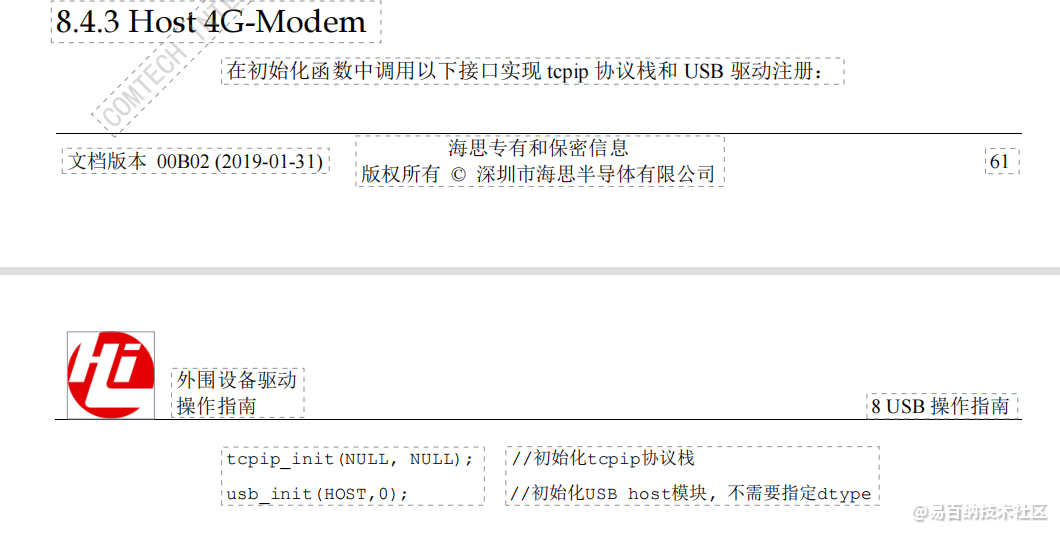
但是就是在dev下面没有显示ttyUSB0,插上U盘dev下面也不会挂载设备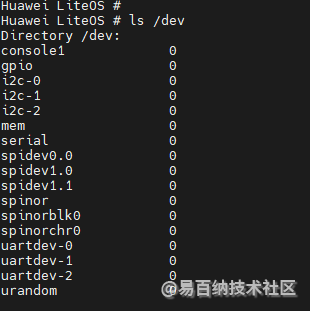
使用的SDK版本是 Hi3518EV300_MobileCam_SDK_V1.0.0.1
启动日志如下
System startupUncompress Ok!U-Boot 2016.11 (Nov 16 2022 - 04:46:57 -0800)hi3518ev300Relocation Offset is: 1f737000Relocating to 5ff37000, new gd at 5fe96ef0, sp at 5fe96ed0SPI Nor: Check Flash Memory Controller v100 ... FoundSPI Nor ID Table Version 1.0SPI Nor(cs 0) ID: 0xc2 0x20 0x18Block:64KB Chip:16MB Name:"MX25L128XX"SPI Nor total size: 16MBNAND: 0 MiBMMC:In: serialOut: serialErr: serialNet: No ethernet found.Hit any key to stop autoboot: 0device 0 offset 0x100000, size 0x700000SF: 7340032 bytes @ 0x100000 Read: OK## Starting application at 0x40000000 ...********Hello Huawei LiteOS********version : Huawei LiteOS V200R002C00SPC020B030open-version : Huawei LiteOS 3.1.3build data : Jan 30 2023 18:08:24Huawei LiteOS #************************************************************random dev init ...************************************************************MMC dev init ...host 1 a card is plugged.************************************************************mem dev init ...************************************************************porc fs init ...Mount procfs finished.************************************************************spi bus init ...************************************************************i2c bus init ...************************************************************gpio init ...************************************************************nand init ...hifmc100_host_init(904): Error:Flash type isn't SPI Nand![ERR] probing device hifmc100_nand with driver hifmc100_nand failed[ERR] driver attach failed************************************************************spi nor flash init ...Spi Nor ID:0xC2 0x20 0x18 0xC2 0x20 0x18 0xC2 0x20Spi Nor Flash Info:Name:"MX25L128XX" Size:16MB Block:64KB<5>jffs2_scan_eraseblock(): Magic bitmask 0x1985 not found at 0x00800000: 0x457f instead<5>Further such events for this erase block will not be printed1<4>Empty flash at 0x00801958 ends at 0x0080195c<4>Empty flash at 0x00801a18 ends at 0x00801a1c<4>Empty flash at 0x008023e8 ends at 0x008023ec<4>Empty flash at 0x00805f54 ends at 0x00805f58<4>Empty flash at 0x00806080 ends at 0x00806084<4>Empty flash at 0x008060fc ends at 0x00806100<4>Empty flash at 0x008064d8 ends at 0x008064dc<4>Empty flash at 0x00806630 ends at 0x00806634<4>Empty flash at 0x008068ac ends at 0x008068b0<4>Empty flash at 0x00806a84 ends at 0x00806a88<4>Empty flash at 0x00806c44 ends at 0x00806c48<4>Empty flash at 0x00807014 ends at 0x00807018<4>Empty flash at 0x008092e0 ends at 0x008092e4<4>Empty flash at 0x00809efc ends at 0x00809f00<4>Empty flash at 0x0080a06c ends at 0x0080a070<4>Old JFFS2 bitmask found at 0x0080abb4<4>You cannot use older JFFS2 filesystems with newer kernels<4>Empty flash at 0x0080f200 ends at 0x0080f208<4>Empty flash at 0x0080f230 ends at 0x0080f244<5>Cowardly refusing to erase blocks on filesystem with no valid JFFS2 nodes<5>empty_blocks 159, bad_blocks 0, c->nr_blocks 160************************************************************net init ...VPP2.0 V100R001C20 (lwIP) Jan 30 2023 18:08:07Ethernet start.hisi_eth: User did not set phy mode, use default=miihisi_eth: User did not set phy addr, auto scan...Detected phy addr 0, phyid: 0x20669903netif_is_link_up overtime!************************************************************usb init ...osdrv ...******** usb_init in **********===========test usb load==============usb v2.14 2018-12-04 15:30usb 0x41f00000 ~+ 1024 KB-------module register --------------------bsd_driver_mode_list hi_xhci usbus --------------------bsd_driver_mode_list uhub uhub --------------------bsd_driver_mode_list usbus uhub --------------------bsd_driver_mode_list uhub cdce --------------------bsd_driver_mode_list uhub u3g --------------------bsd_driver_mode_list uhub u3g --------------------bsd_driver_mode_list uhub umass --------------------bsd_driver_mode_list uhub urndis --------------------bsd_driver_mode_list simple fmass --------------------bsd_driver_mode_list simple composite --------------------bsd_driver_mode_list simple fuvc --------------------bsd_driver_mode_list simple fserial --------------------bsd_driver_mode_list simple fethernet --------------------module register -------------XHCI: 64 bytes context size, 32-bit DMA[debug_trace] /home/xstrive/hisi/Hi3518EV300_MobileCam_SDK/osdrv/platform/liteos/liteos/drivers/usb/controller/usb_host/usb_controller.c 92 usb_probe[debug_trace] /home/xstrive/hisi/Hi3518EV300_MobileCam_SDK/osdrv/platform/liteos/liteos/drivers/usb/controller/usb_host/usb_controller.c 120 usb_attachusbus0: 5.0Gbps Super Speed USB v3.0******** usb_init ok**********g_sys_mem_addr_end=0x0x41f00000,Date:Feb 1 2023.Time:00:52:59.************************************************************[debug_trace] /home/xstrive/hisi/Hi3518EV300_MobileCam_SDK/osdrv/platform/liteos/liteos/drivers/usb/core/usb_hub.c 1182 uhub_probe[debug_trace] /home/xstrive/hisi/Hi3518EV300_MobileCam_SDK/osdrv/platform/liteos/liteos/drivers/usb/core/usb_hub.c 1271 uhub_attach[debug_trace] USB_EXPLR_Taskuhub0: <vendor 0x0000 XHCI root HUB, class 9/0, rev 3.00/1.00, addr 1> on usbus0uhub0: 1 port with 1 removable, self powered:command not foundHuawei LiteOS #Huawei LiteOS #Huawei LiteOS # ls /devDirectory /dev:console1 0gpio 0i2c-0 0i2c-1 0i2c-2 0mem 0serial 0spidev0.0 0spidev1.0 0spidev1.1 0spinor 0spinorblk0 0spinorchr0 0uartdev-0 0uartdev-1 0uartdev-2 0urandom 0Huawei LiteOS #
我来回答
回答4个
时间排序
认可量排序
认可0
认可0
或将文件直接拖到这里
悬赏:
E币
网盘
* 网盘链接:
* 提取码:
悬赏:
E币
Markdown 语法
- 加粗**内容**
- 斜体*内容*
- 删除线~~内容~~
- 引用> 引用内容
- 代码`代码`
- 代码块```编程语言↵代码```
- 链接[链接标题](url)
- 无序列表- 内容
- 有序列表1. 内容
- 缩进内容
- 图片
相关问答
-
2023-02-05 13:58:10
-
2019-01-09 11:16:06
-
2018-07-06 14:20:52
-
142018-12-08 10:41:23
-
132016-11-18 16:42:06
-
2014-12-09 08:59:38
-
2020-11-12 17:19:15
-
2020-09-29 10:31:19
-
2020-11-16 14:55:14
-
2022-06-21 15:16:02
-
2025-08-04 11:50:24
-
2021-01-22 18:31:20
-
2017-03-02 16:49:21
-
2015-09-07 18:12:32
-
2017-06-25 16:44:23
-
2019-09-30 16:39:00
-
2019-03-26 17:05:35
-
2015-04-05 18:43:03
-
2020-08-05 14:16:17
无更多相似问答 去提问
点击登录
-- 积分
-- E币
提问
—
收益
—
被采纳
—
我要提问
切换马甲
上一页
下一页
最佳回答
被评为最佳回答,即可获得10元悬赏金额,先回答帮助题主解决问题,会更具优势
悬赏问答
-
10hi35169dv500平台使用http协议推拉流UVC摄像头,帧率问题
-
10hi3516cv610关于YOLO优化和调优问题
-
10hi_mpi_vpss_get_chn_frame err:0xa0078016报错
-
5gk7205v200(hisi3516ev200)如何接入b656?
-
30pipe管道创建失败
-
10atc转换模型失败
-
20拍摄静止画面显示正常,拍摄运动的画面出现马赛克显示
-
100hi3516cv610 通过易百纳官方SDK中编译出的uboot env kernel,移植到自己的工程中,MPP初始化时出现内核拷贝数据到用户端时出现错误导致内核进入pain模式进而时内核重启
-
5hisi3519 gs2972 bt1120 转sdi 无法正常显示问题
-
5hisi3516cv610 + gc4336p 夜晚很模糊
举报反馈
举报类型
- 内容涉黄/赌/毒
- 内容侵权/抄袭
- 政治相关
- 涉嫌广告
- 侮辱谩骂
- 其他
详细说明
提醒
你的问题还没有最佳答案,是否结题,结题后将扣除20%的悬赏金
取消
确认
提醒
你的问题还没有最佳答案,是否结题,结题后将根据回答情况扣除相应悬赏金(1回答=1E币)
取消
确认


 微信扫码分享
微信扫码分享 QQ好友
QQ好友
 该回答已被题主采纳为最佳答案
该回答已被题主采纳为最佳答案
